Replacing a hard drive PCB can be a tricky and costly process. If your hard drive has suffered a PCB failure, you may be wondering how much it will cost to replace it. In this article, we will explore the factors that influence the cost of replacing a hard drive PCB and provide you with an estimate of what you can expect to pay.
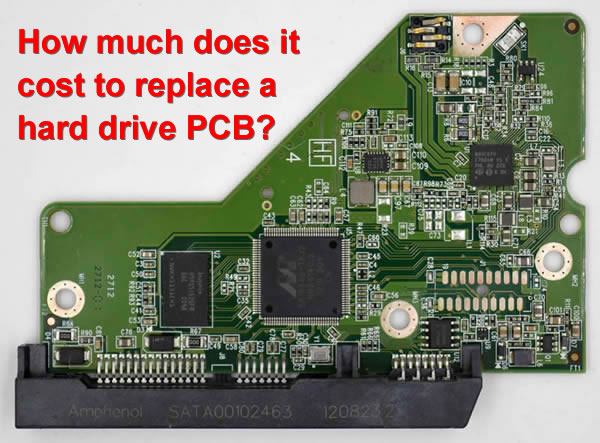
Firstly, it's important to understand what a PCB is and what it does. PCB stands for Printed Circuit Board, and it is the component that connects the hard drive's electronic components to the rest of the computer. If the PCB fails, the hard drive will not function properly, and you may lose all your data.
The cost of replacing a hard drive PCB depends on several factors.
The first factor is the type of hard drive you have. Different hard drives have different types of PCBs, and some are more expensive than others. For example, a PCB for a high-end solid-state drive (SSD) will be more expensive than a PCB for an older spinning hard disk drive (HDD).
The second factor that affects the cost of replacing a hard drive PCB is the brand of the hard drive. Some brands are more expensive than others, and their replacement parts reflect this. For example, if you have a Western Digital hard drive, you can expect to pay more for a replacement PCB than if you have a Seagate hard drive.
The third factor that influences the cost of replacing a hard drive PCB is the complexity of the repair. If the repair is straightforward and doesn't require any special tools or expertise, then it will be less expensive than if the repair requires specialized knowledge or equipment.
So, how much can you expect to pay to replace a hard drive PCB? On average, you can expect to pay anywhere from $50 to $500 for a replacement PCB, depending on the factors we've discussed. However, it's important to note that this is just an estimate, and the actual cost may vary depending on your specific situation.
In conclusion, replacing a hard drive PCB can be an expensive process, but it's often necessary if you want to recover your data and get your computer back up and running. If you're experiencing issues with your hard drive, it's best to consult with a professional to determine the best course of action and get an accurate estimate of the cost.





