Identifying the correct replacement PCB for your hard drive requires some technical skills and experience. Here are some general steps to identify the correct replacement PCB:
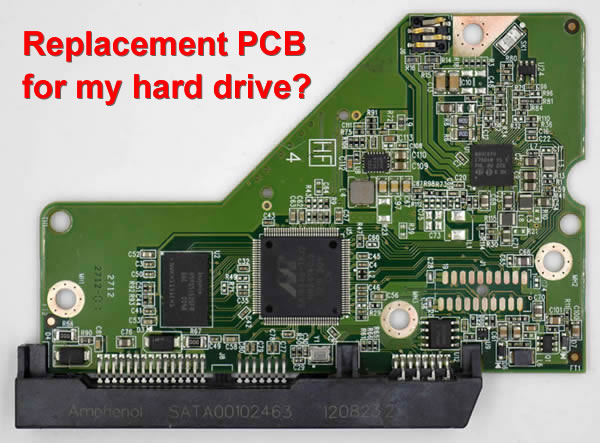
1. Record the make and model of your hard drive.
2. Record the number on the PCB. This number is usually located on the PCB itself, and it's often a combination of letters and numbers.
3. Search for a replacement PCB that matches the make, model, and PCB number of your hard drive. You can search on our website or contact the hard drive manufacturer's authorized dealers.
4. Verify that the replacement PCB is an exact match for the original PCB (hard drive pcb replacement). Check the firmware version, the number and location of the components, and any jumpers or connectors that are present on the original PCB.
It's important to note that PCB replacement is just one part of the data recovery process. If the hard drive has suffered physical damage or other issues, additional repairs may be necessary, which can impact the overall success of data recovery.
Therefore, it's recommended to seek professional help from a data recovery specialist who can identify the correct replacement PCB and perform the replacement process without causing further damage to the hard drive.




