Hard Drive PCB Replacement Guide
Hard drive pcb replacement is a common method of repairing the hard disk. When the pcb of a hard disk is damaged, we usually need to find a replacement pcb to replace the bad one. You can find out how to replace the pcb for most of the hard drives.
- How to find a replacement PCB for Western Digital HDD?
- How to find a replacement PCB for Seagate HDD?
- How to find a replacement PCB for SAMSUNG HDD?
- How to find a replacement PCB for Hitachi HDD?
- How to find a replacement PCB for Toshiba HDD?
- How to find a replacement PCB for Fujitsu HDD?
- How to find a replacement PCB for Maxtor HDD?
- Hard Drive PCB Firmware Transfer
Q: Western Digital Hard Drive PCB Replacement
If the PCB is Western Digital PCB, you should also let us know the Board Number on the back of the PCB, as the below picture:
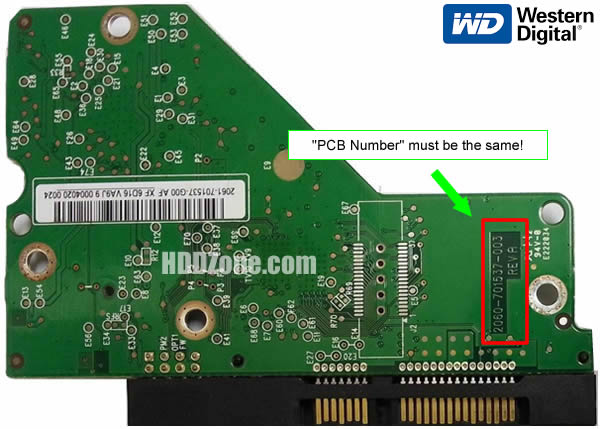
Western Digital Hard Drive PCB Circuit Board
The "PCB Number" is 2060-701537-003, to find a matching replacement PCB for WD HDD, we should make sure the "PCB Number" is the same.
Q: Seagate Hard Drive PCB Replacement
If the PCB is Seagate PCB, please advise the PCB number which is etched on the PCB, as the below photo:
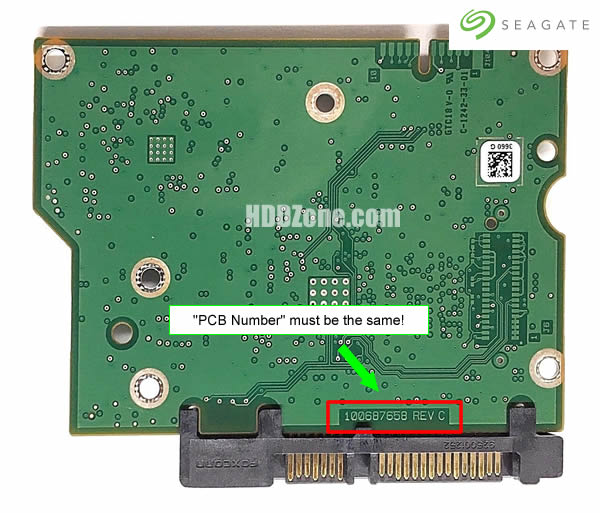
Seagate Hard Drive PCB Circuit Board
The "PCB Number" is 100687658, to find a matching replacement PCB for Seagate HDD, we should make sure the "PCB Number" is the same.
Q: Samsung Hard Drive PCB Replacement
If the PCB is Samsung PCB, please advise the PCB number which is etched on the PCB, as the below photo.
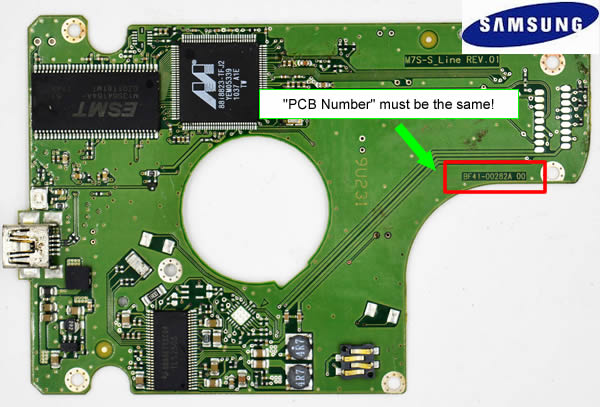
SUMSANG Hard Drive PCB Circuit Board
The "PCB Number" is BF41-00282A, to find a matching replacement PCB for Samsung HDD, we should make sure the "PCB Number" is the same. If you can't find the number on the front side (the side with chips), please check the back side.
Q: Hitachi Hard Drive PCB Replacement
a) If the PCB is Hitachi PCB, 3.5" PCB, please send your PCB's photo (the side with chips) to us. We need to check it shape. Also please advise the number on the Main Controller IC, as below photo:
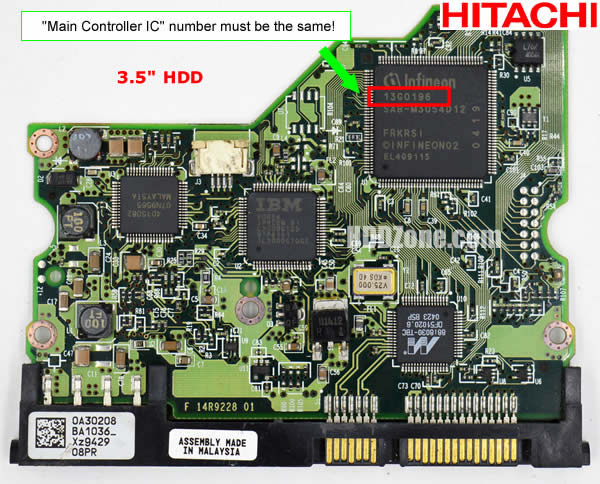
Hitachi Hard Drive PCB Circuit Board(Hitachi 3.5" HDD)
The number of the "Main Controller IC" is 13G0196, to find a matching replacement PCB for Hitachi 3.5" HDD, we should make sure the number of the "Main Controller IC" is the same.
b) Hitachi 2.5" PCB, Please offer the first line numbers on the white label, as the below photo:
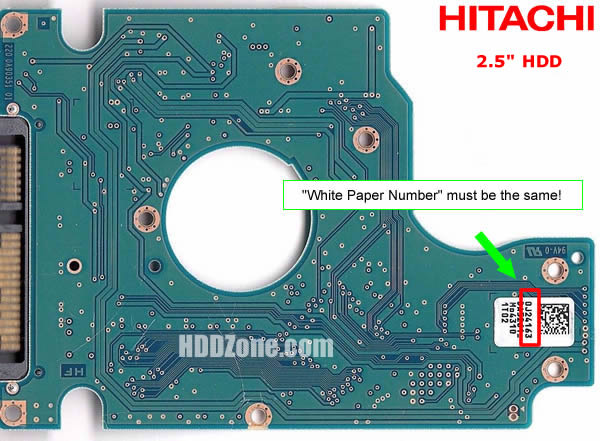
Hitachi Hard Drive PCB Circuit Board(Hitachi 2.5" HDD)
The "White Paper Number" is 0J24163, to find a matching replacement PCB for Hitachi 2.5" HDD, we should make sure the "White Paper Number" is the same.
Q: Toshiba Hard Drive PCB Replacement
If the PCB is Toshiba PCB, please advise the PCB number which is etched on the PCB, as the below photo.

Toshiba Hard Drive PCB Circuit Board
The "PCB Number" is G002825A, to find a matching replacement PCB for Toshiba HDD, we should make sure the "PCB Number" is the same.
Q: Fujitsu Hard Drive PCB Replacement
If the PCB is Fujitsu PCB, please advise the PCB number which is etched on the PCB, as the below photo.
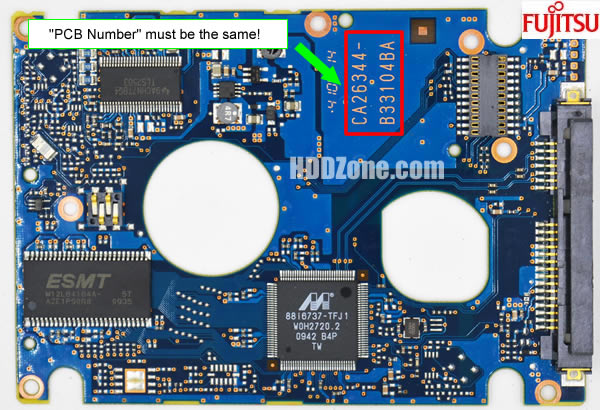
Fujitsu Hard Drive PCB Circuit Board
The "PCB Number" is CA26344-B33104BA, to find a matching replacement PCB for Fujitsu HDD, we should make sure the "PCB Number" is the same.
Q: Maxtor Hard Drive PCB Replacement
We take the Maxtor DiamondMax 9 PCB(Maxtor PCB) as an example:Find the biggest chip (show below). Make sure the information says: 040111300 which is the "Main Controller IC" number.
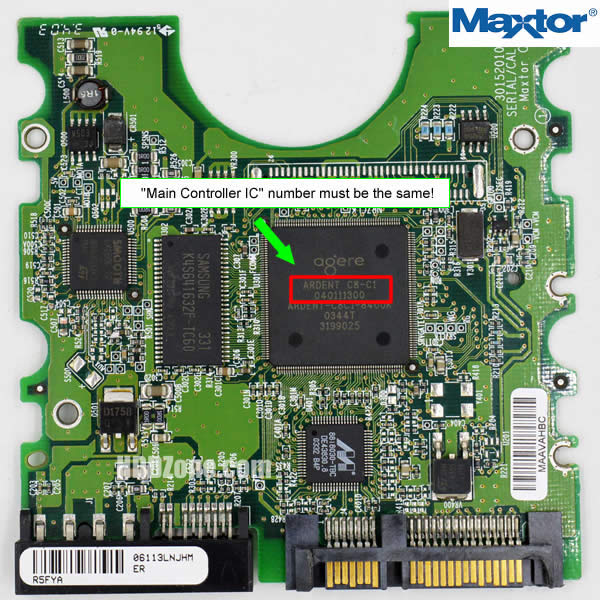
Maxtor Hard Drive PCB's Main Controller IC
The number of the "Main Controller IC" is 040111300, to find a matching replacement PCB for Maxtor HDD, we should make sure the number of the "Main Controller IC" is the same.
Hard Drive PCB Firmware Transfer
The BIOS chip on a hard drive PCB contains the firmware that controls the initialization and configuration of the hard drive when it is powered on. It provides the necessary information to the computer's operating system to enable it to communicate with the hard drive. The BIOS chip also contains the unique parameters of the hard drive, such as its model number, serial number, and capacity. This information is used by the computer to identify and access the hard drive correctly. Without the BIOS chip, the hard drive would not be able to communicate with the computer, and the data on the hard drive would be inaccessible.
In most cases, you should exchange the BIOS chip before you swap the PCB. You should have certain technique.
Q: How to identify HDD PCB's BIOS?
Most people do not know what is the BIOS chip on HDD PCB. All of the 8pins (4 pins on each sides) with 25P05VP、25P10VP、25F512、25F1024、25F1024AN、SST25VF512、SST25VF010, etc. are the BIOS. It is easy to be found, because there are not many 8pins chips on the PCB.
Note: When you change the BIOS, please confirm the words orientation on the BIOS. Please don't solder it on backwards; otherwise, the BIOS will be brunt.
If there is no matching 8pins BIOS chip on the PCB, it means the BIOS is integrated on the Main Chip IC. It is more complex to exchange the Main Chip IC than exchange the BIOS. If you should do, please do several test on the HDD's PCBs which don't have the important data.
How to swap the BIOS chip:

Related link: HDD PCB's BIOS/ROM Chip (Seagte, Western Digital, Samsung, Hitachi)
Related link: Hard Drive PCB BIOS Chip Swapping (PCB Firmware Transfer)
Tips: Most of the TV/Phone Repair Shop can offer these services for just $5-20
Note: The below symptoms of HDD/PCB are may be caused by failure PCB:
- HDD can't spin up. Either no sound or a short, quiet tickling sound can be heard.
- A burning smell can be sensed coming from the HDD or PCB.
- Burned components on the PCB.
- The HDD be connected to wrong power supply.
- PCB's interface damaged.
Note: Replace (Swap) the PCB will not solve the problem below:
- The drive will power up normally (no ticking noises, errors etc) but will not be recognized by the computer
- The drive will power up normally and be recognized correctly but will report a size of 0 bytes
- The drive will power up but report SMART errors on boot
Those problem is caused by the HDD firmware corrupted.
If there is anything unclear, please contact us.




