FAQs
- Can you advise the firmware code of your board?
- Can you help me judge my HDD's problem is caused by PCB or not?
- I don't have Paypal account. Shall I pay for it by using credit card?
- When I place an order, I get an Error Message from Paypal Payment.
- How about the refund and return policy.
- Is there any discount?
- How do you deliver the PCB to us? About HK Post Air Mail?
- Do you may know if replacing the PCB without replace the BIOS(U12 ROM)can harm the HD?
- How do I exchange (move) the original PCB' BIOS?
- "This PCB's BIOS is integrated on the Main Controller IC. You should exchange the Main Controller IC to let the HDD be recognized"?
- Why HDD can't spin after swapping PCB?
- Why the PCB board firmware (BIOS) transfer is a MUST?

Q: Can you advise the firmware code of your board?
We can't confirm the firmware code with you. In most cases, you should move your original PCB's BIOS/Main Controller IC to the replacement board.
Q: Can you help me judge my HDD's problem is caused by PCB or not?
When a hard drive fails due to PCB failure, the drive usually cannot boot up or there may be an inaccurate display in the BIOS of the hard drive's information. Also power may not get to the hard drive and as a result it will not spin up.
Replacement the PCB will not solve the problem below:
1. The drive will power up normally (no ticking noises, errors etc) but will not be recognized by the computer;
2. The drive will power up normally and be recognized correctly but will report a size of 0 bytes;
3. The drive will power up but report SMART errors on boot;
Q: I don't have Paypal account. Shall I pay for it by using credit card?
We can receipt the payment by Paypal right now. If you don't have an Paypal account, plase register it by click this link: Register Paypal Now (You can also pay without creating a PayPal account, but with your credit or debit card.)
Q: When I place an order, I get an Error Message from Paypal Payment.
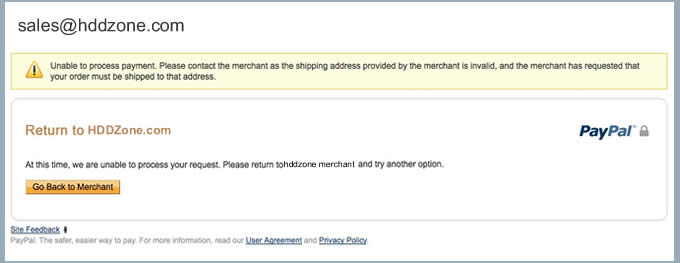
When you pay from our system, maybe you will received this error message above. That is because:
- Your address is not real(no abbreviation can be accept, checked by Paypal);
- Your address is non-english. Because paypal can just identify the english address;
If you think the address is no problem or you only have the non-english address, don't worry, you can directly send the payment to our paypal: sales@hddzone.com and note your:
- Name
- Address
- Postal Code
- Telephone Number
- Item(s)
- Shipping Method
3 steps to send the payment directly:
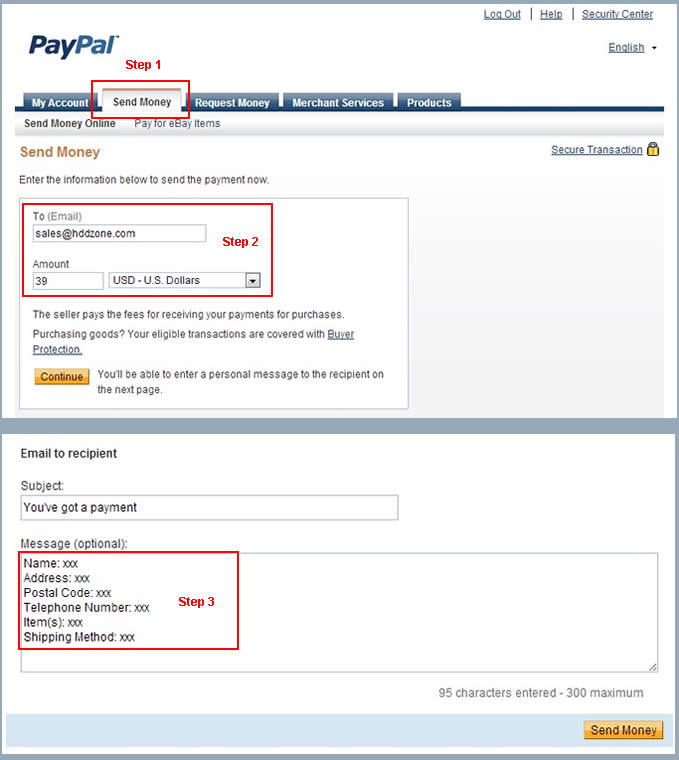
Q: How about the refund and return policy.
- PCB are used as data recovery/repair issues, there is no refund/exchange policy; However, we offer quality problem. You should inform us immediately (within 48 hours) after your received it.
- Buyers should undertake the return shipping fee with proper packing;
- All returned items will be tested. If the PCB is defective. We will deliver a replacement PCB or refund the payment.
Q: Is there any discount?
Please refer: Discount Coupons (https://www.hddzone.com/discount_coupon.html)
Q: How do you deliver the PCB to us?
We will deliver the PCB worldwide by UPS/DHL. It will take 3-5 days. The tracking number will be offered in 24-48 hours when we confirm the payment from you.
If you choose the delivery way by free shipping, which means your package will be delivered by HK Post Air Mail.The tracking number will be offered in 24-48 hours. After 2-3 working days, you can track the departure information from https://www.hongkongpost.hk.
Arrive time as below:
Southeast Asi5-10 working days
Western Europe: 7-15 working days
Eastern Europe: 7-20 working days
USA/Canada/ Australi7-15 working days.
Q: Do you may know if replacing the PCB without replace the BIOS(U12 ROM)can harm the HD?
If your electric motor is in good working condition, directly swap PCB will not hurt your HDD. After you swap PCB, the HDD can't be recognized, you need change the BIOS.
Q: How do I exchange (move) the original PCB' BIOS?
You should move the BIOS from your original PCB by using hot-air gun, and then solder it on the replacement board. Some electronics repair shop can do it($5 - $20). Move BIOS is not difficult. You just need do it carefully. Please refer to the video below:
Video: How to repair swap hard drive PCB
Q: What does this mean "This PCB's BIOS is integrated on the Main Controller IC. You should exchange the Main Controller IC to let the HDD be recognized"
It means you should move the Main Controller IC (the biggest chip on the board) from your original PCB by using hot-air gun, and then solder it on the replacement board. Move the Main Controller IC is a complex job which need you have certain technique. Some electronics repair shop can do it. All sales of PCB boards are final due to installation issues, there is no refund or exchange policy;
Q:Why HDD can't spin after swapping PCB?
- The BIOS will not be soldered well/The BIOS hadn't been changed.
- The original HDD's electrical motor was been damaged.
- The original HDD's heads-stack was dead
Q:Why the PCB board firmware (BIOS) transfer is a MUST?
We know PCB includes 2 parts: Hardware (components) and Firmware (data in the chip); The firmware includes HDD's unique configuration data. The HDD needs this unique configuration data to work. In order to have same circuit board firmware, we have to transfer the unique configuration data from the bad board to the good donor board.
Any questions please feel free to contact us
Back to Home: HDD PCB Rescources




