Data loss is a common problem that computer users face, and it can be caused by various factors such as viruses, physical damage, or software malfunctions. One of the most common causes of data loss is a damaged hard drive PCB.
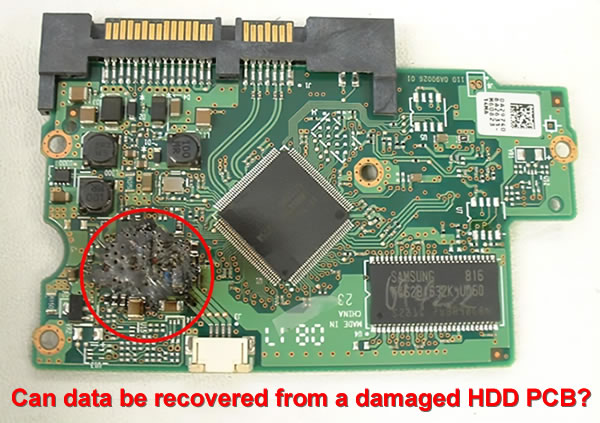
A hard drive PCB (Printed Circuit Board) is a small board that controls the functionality of the hard drive. It is responsible for controlling the spindle motor, reading and writing data, and communicating with the computer's motherboard. If the PCB is damaged, the hard drive may not function properly, and data loss may occur.
The question is, can data be recovered from a damaged hard drive PCB? The answer is yes, it is possible to recover data from a damaged hard drive PCB. However, it is not an easy process and requires specialized skills and equipment.
The first step in recovering data from a damaged hard drive PCB is to identify the problem. A professional data recovery service will analyze the PCB and determine if the damage is repairable or if a replacement board is needed. In some cases, the damage may be minor, and the PCB can be repaired by replacing a few components.
If the damage is severe, a replacement board will be needed (hard drive pcb replacement). The data recovery service will need to find an exact match for the damaged board, which can be a difficult task. Hard drive manufacturers often change the design of their PCBs, so finding an exact match may require extensive research.
Once a replacement board is found, the data recovery service will need to transfer the firmware from the damaged board to the replacement board. This process requires specialized equipment and software and must be done carefully to avoid further damage to the hard drive.
In conclusion, data can be recovered from a damaged hard drive PCB, but it requires specialized skills and equipment. It is important to seek the help of a professional data recovery service to ensure that your data is recovered safely and efficiently. To prevent data loss in the future, it is recommended to regularly back up your important files and keep your computer's hardware and software up to date.




