If a Western Digital HDD (Model # WD10TPVT) with the PCB board (PCB # 2060-771692-005) inside has the following failure symptoms, you need to replace and repair the PCB board in order to recover data on it, this article will show you how to buy a matching replacement PCB for Western Digital hard disk drive WD10TPVT and how to replace the PCB board 2060-771692-005 step by step.
WD10TPVT hard drive PCB or WD10TPVT hard disk (disc) drive card is the Printed Circuit Board that is screwed into the back of the hard drive. It was also called WD10TPVT hard drive controller board (card) or WD10TPVT hard drive logic board.
Western Digital WD10TPVT Hard Drive PCB Failure Symptoms:

- No power, No Spin, No Sound;
- Burning smell;
- PCB is extremely hot;
- Power surge. Connect the hard drive case to wrong power supply;
- Hard drive makes Clicking sound,never stop (Clicking and stop may not be board issue);
- There is obvious damage on the PCB board;
- The hard drive does not spin up (the hard drive never fell or was shaken),either no sound or can hear a quiet tickling sound;
- If the hard drive simply can’t be detected, or if it is clicking, then it could be a circuit board problem, but it could easily be internal damage as well. It is often a gamble in this case;
Fix PCB board 2060-771692-005 for Western Digital HDD WD10TPVT
Step 1: Find a replacement PCB
To find a matching replacement PCB for Western Digital HDDs, we need to make sure the “Board Number” on the PCB is the same. Board number is begin with “2060-*** “. Check the board number on your hard drive, make sure it is “2060-771692-005“. (REV A, REV P1 or REV P2 are compatible, can be used as the same).
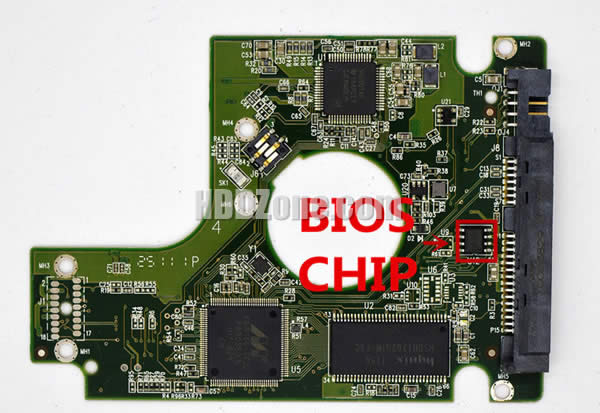
Note: To make sure the PCB board number of your Western Digital HDD WD10TPVT is 2060-771692-005, you’d better to unscrew your hard disk and have a look on the board.
Step 2: Order replacement PCB Online
Then search with the board number “2060-771692-005” and/or the HDD model “WD10TPVT” in the search box on HDDZone.com and order it online. HDDZone.com provide worldwide free shipping (7-20 business days), we also provide expedited shipping (3-7 days) such as DHL & UPS.
Product link: Western Digital WD10TPVT PCB Board 2060-771692-005
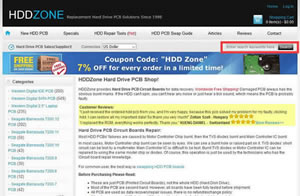
Step 3: Firmware Transfer on PCB boards
In most cases, you need to transfer the “BIOS” chip (HDD firmware are usually stored in the “BIOS” chip) before you swap hard drive PCB, in order to make the donor board compatible with your HDD.

Step 4: Recover and Backup Data
After the firmware transfer is completed, the repair process is finished! Connect your HDD to your PC and restart your computer, you will be able to recover data from your HDD now! Backup! Backup! Backup!
HDDZone.com provides all kinds of hard drive PCB boards. Free shipping worldwide!
HDD PCB Online Shop: HDDZone.com
Useful Guide: Hard Drive PCB Replacement
Contact US: Please feel free to contact us by email sales@hddzone.com.
Note: Send clear photos of your PCB (both sides) by attachments will make everything easier!