How to repair Seagate PCB 100350106
If a Seagate hard disk drive with the PCB board 100350106 inside has the following failure symptoms, you need to replace and repair it in order to recover data on it, this article will show you how to buy a matching donor (replacement) PCB 100350106 and how to replacing it step by step.
Hard Drive PCB Failure Symptoms:
- Hard drive can't spin up (If you hear a tick, or do not hear or feel any movement, the PCB is probably defective);
- A burning smell can be sensed coming from the hard drive; Burnt hard drive PCB components ("Motor Control Chip" burnt, "TVS Diodes" burnt, "Main Controller IC" burnt) on the PCB;
- The HDD be connected to wrong power supply;
- HDD PCB's interface damaged;
Steps to repair Seagate HDD PCB 100350106
Step 1: Find a donor Seagate PCB 100350106
To buy a matching donor PCB for Seagate HDDs, we need to make sure the "Board Number" on the PCB is the same. Board number is begin with "100*** ". Check the board number on your hard drive, make sure it is "100350106". (REV A, REV B or REV C are compatible, can be used as the same).

Note: We have listed some models of hard drives which are using the 100350106 PCB on hddzone.com for convenience, but to make sure, you'd better to unscrew your hard disk and have a look on the board.
Step 2: Buy Seagate PCB 100350106 Online
Then search with "100350106" in the search box on HDDZone.com and order it online. HDDZone.com provide worldwide free shipping (7-20 business days), we also provide expedited shipping (3-7 days) such as DHL & UPS.
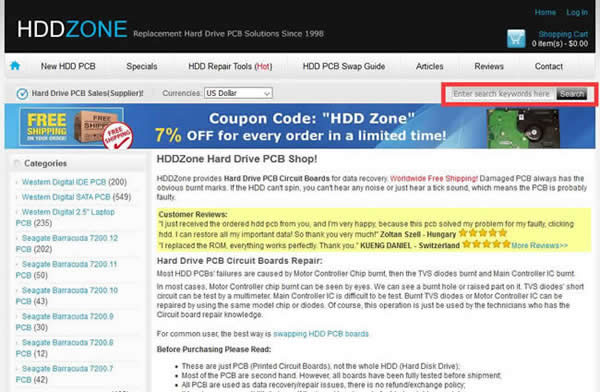
Step 3: Firmware Transfer on Seagate PCB 100350106
In most cases, you need to transfer the "BIOS" chip (HDD firmware are usually stored in the "BIOS" chip or "Main Controller IC" chip) before you swap hard drive PCB, in order to make the donor board compatible with your HDD.

Step 4: Recover and Backup Data
After the firmware transfer is completed, the Seagate hard drive PCB 100350106 replacement repair process is finished! Connect your HDD to your PC and restart your computer, you will be able to recover data from your HDD now! Backup! Backup! Backup!
About Hard Drive PCB Components:
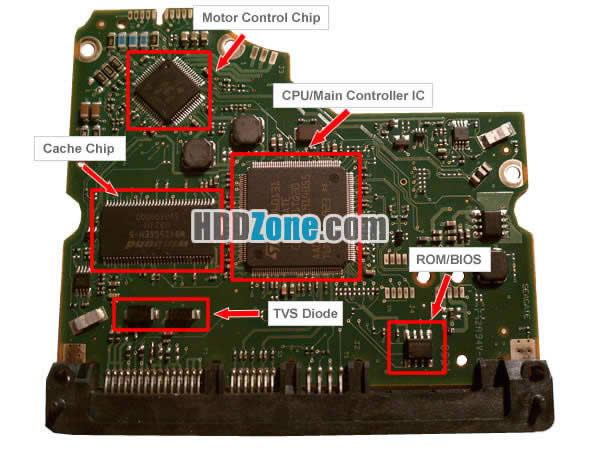
BIOS: All of the 8pins (4 pins on each sides) with 25P05VP,25P10VP,25F512,25F1024,25F1024AN,SST25VF512,SST25VF010, etc. are the BIOS. It is easy to be found, because there are not many 8pins chips on the PCB.
Main Controller IC: If there is no matching 8pins BIOS chip on the PCB, it means the BIOS is integrated on the Main Controller IC. It is more complex to exchange the Main Controller IC than exchange the BIOS. If you should do, please do several test on the HDD's PCBs which don't have the important data.
About Firmware Transfer Tool & Steps:
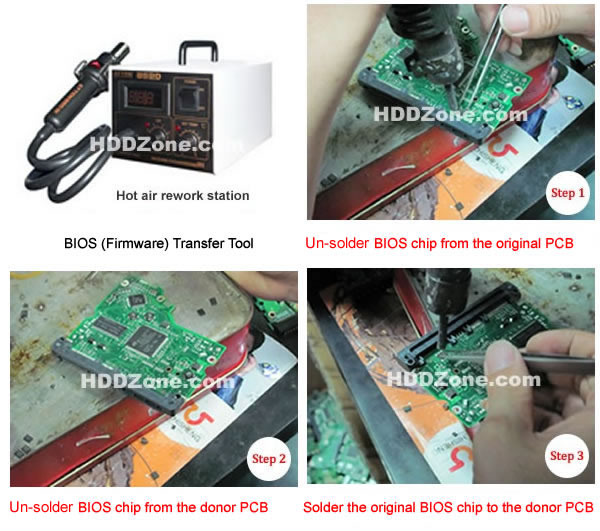
HDD PCB Firmware Transfer Tools:
- Hot air rework station;
- T6/T8 Screwdriver(available on HDDZone.com product page);
- Tweezers;
Steps to transfer firmware on the PCB:
- Remove BIOS chip from the original PCB;
- Remove BIOS chip from the donor PCB;
- Solder the original BIOS chip to the donor PCB;
Tips: Most of the TV, phone, electronics repair shop can offer this firmware transfer service for just $5-20.
Contact US:
Please feel free to contact US if you have any questions, email us the clear photos of Seagate PCB 100350106 (both sides) by attachments to us will make everything easier! Email: sales@hddzone.com




